Contents
Mixing with Headphones
Well, some say mixing on headphones will never promise you the best results. But in certain situations the need for mixing on headphones is the only way whatsoever.
I have faced situations like these in my work as well and i totally understand that it cannot be neglected altogether but worth learning.
Based on my years long experience with headphones in those situations and following the masters, here are some useful tips to help you in the endeavor of mixing with headphones-
- Use open back headphones.
- Use a reference track.
- Learn your headphones really well.
- Manipulating your headphones to sound flat.
- You’ll have to face the phase issues.
- Simulating a real listening environment.
- Use some sort of visual representation to guide you.
- Checking the mix on speakers.
- Taking breaks. Most important!
We’ll look at each one of these but first let me give you a little background..
Headphones can be a necessity at one time but they can’t be a choice or preference. The reason is very obvious.
Human hearing system is not build for listening on a pair of headphones. Our natural way of listening is in the natural open environment. This quality is not limited to only humans as you know already.
The whole biosphere has this way of hearing whoever has got ears!
This natural way of hearing helps us make judgements when it comes to survival. Even the shape of the head affects how humans hear and sense sounds which helps take further decisions.
Everything works in conjunction you see.
All these biological factors of the human body come into play and this is the main reason why experts don’t prefer the unnatural method of listening to music especially when it comes to a task such as mixing because headphones don’t include anything other than the ears in this equation which can lead to make wrong decisions.
There is the shape of the head, there is the crosstalk, there’s the distance from the source of the sound, there’s the environment etc. All of these affect how we actually hear and perceive sounds.
But I tell you what.. Andrew Scheps has mixed an entire track on headphones perfectly! And he is a multi Grammy winning engineer.. Inspiring? Follow along..
Before we start, let me introduce you to our –
Make sure to check it out.
Use Open Back Headphones for Mixing
As far as mixing on headphone is concerned, the type of headphone will impact very much on the end result.
There are variety of headphones to work with. You need to choose one which will make the sounds sound as natural as possible within the capacity of a headphone.
- Headphones with open back are known for their most natural output.
In any headphone, the driver movement compresses the air within the headphone cans and it needs space to move out. When the rears are covered or packed, the frequency response cannot come out as natural as it should.
There is a frequency buildup or resonance inside the covered cans due to restricted air flow.
Whereas the headphones with their rears open allow air to pass through them. The open cans facilitate traveling space for the air movement inside.
As a result, the resonances that build up inside the cans get eliminated in the open back headphones.
The result is more natural and clear sounding output.
Due to this quality open back headphones are considered to be an excellent choice over closed cans or headphones with covered backs.
- But there are some things to keep in mind when using open back headphones. Since these headphones have no covering on their rears, it allows sound to leak out from the headphones very clearly and loudly. So you need to take care of where you are using it. Also since the backs are open, it will allow the external noise to leak into your ears. So with that side effect you will need to find a place where there is no noise to distract you while mixing.
- On top of that, open back headphones being not covered on the outside, are prone to accumulate dust and moisture hence they need extra care and protection. Keep them covered in a box or a case when not in use and protect them from any kind of moisture accidentally getting in contact with them.
Use a Reference Track for Mixing on Headphones
Every mix engineer’s end goal is that his mix should sound as clear as possible and the mix should translate well on every playback medium.
On the other hand if you mix a song that sounds muddy or the instruments are masked by the other sounds or are not clearly audible, or they sound less punchy and less dynamic, it stand no chance to compete with the professionally done tracks out there.
Now the question is, how do you know what amount of dynamic and what amount of low end or how much punch and sustain makes a track sound as good as the professional ones?
Well the answer is- use a reference track.
- A reference track, as the name suggests gives you a reference to compare your track’s sound and tone to. The reference track should be in the same genre that you are mixing. This makes it possible for you to understand how different genres have different instruments levels and how different instruments are the priorities of different genres. For instance the kick drum in EDM is the most loudest instrument whereas vocals are the loudest in hip hop and pop tracks.
With a reference track, you can actually calibrate your ears with the commercial releases. They provide you a point of reference to begin your mixing with.
A good practice is to load more than one track so that you get an overall image of your headphone’s response.
You should also listen to as many songs as possible on Spotify, iTunes or whatever you can.
This will make you truly understand your headphones.
Also read – Steps to Make Your Song Sound Professional
This can be of so much importance because you cannot make the right judgment about instrument levels based only on your ears.
If you rely solely upon your ears, you are definitely going to fail with the headphone mixes.
Whereas what you should do is you can take help of the reference track and try to exactly copy the instrument levels and try figuring out how you can achieve a good balance between all the instruments.
Trick- When I am mixing on the headphones I keep this in mind- Firstly, reference tracks play a very important role in my mixing or mastering sessions no matter what medium I am mixing on. I usually start with my faders down and play the reference track at a comfortable listening level. My reference track peaks at -6 dB to -8 dB and even less but not more. Now based on the genre, I match the level of my track’s loudest instrument to the reference track’s loudest instrument. You need careful listening here.
After that I tend to match the levels of other important elements based on their level of priority for example, snares, bass, guitars or synths etc. Meaning, I simply level match the most important to the least important instruments each, comparing to the reference tracks. Also I check how the instruments are placed in the stereo space. The panning of the instruments add up to the depth of the mix. I try to match the panning of the instruments too. Then comes spatial effects like reverb and delays to create separation between instruments.
Learn Your Headphones for Mixing
The most important thing is to know your tool inside out. Knowing the tool in advance will let you make right judgements about its output. You will know beforehand how it reacts.
For instance if you use a cheap speaker or a cheap headphone, studying its response extremely well will help you know which frequency they color more or cannot reproduce that well.
In this way you will be making an actual image in your mind for your further moves.
Its very natural that headphones, beside restricted to strictly sending signal to the left and right ears without any crosstalk (more on this later), also color certain frequencies more than the other and lack in certain frequencies as well.
It depends on their price and how good quality drivers they contain.
The costlier the headphone, the higher the quality of their drivers and the more they are closer to reproducing a flat frequency response. But no headphone is truly flat!
There’s no perfect mixing or mastering headphone!
Now it’s possible that many producers may not have the top quality studio grade headphones or may be it’s not available at the moment or they don’t have perfectly treated room.
Whatever the reason is. How do you still mix good on the affordable headphones you ask.
Just how on earth do you manage to make the right mixing decisions with an affordable headphone set?
Well you need to understand it first. To do this you need to listen to a lot of songs on your affordable headphones before you even consider them for mixing. Listen to the songs of every genre that you work in. Understand how each element sounds in your headphones. You need to listen to every music in your headphones in an objective way and let your ears form a habit of its sound of the commercial tracks. Internalize it.
Do analytical listening. Pay attention to how do these commercial songs translate in your headphones.
How well does your headphone carries out their frequencies and how well it maintains the depth in the mix.
Does the bass feel more heavy or does it sound thin? It may have a slight bump in the low end or a slight dip in the low end respectively. Is it more colored?
Focus on how are the mids doing? Is the sound more honky? If it’s so, then may be your mids are bumped up a little. How do the highs behave on your headphones?
Does your headphone pierce in the high end? Or do the tracks sound dull?
If it’s very bright and piercing, obviously your high end is more prominent or if it’s dull, it may be weak in the high end.
- Make note of all these important qualities of your headphones when you listen to commercial songs. Most importantly, listen to more songs and listen to all the type of songs and at different volume levels because it takes a significant amount of level to drive the headphones to show their potential. Man just know your headphones extremely well!
One thing you can do is to get the frequency curve of your headphone model by visiting the website of your brand and search for the frequency response curve.
All the companies have their headphones’ frequency curves on their websites.
If you can get that it will be easier for you to know what your headphone boosts and where does it lacks and what to expect from it.
In this way you will get to know how your headphone reproduces all the frequencies of a commercial track and this will train your ears for mixing on them without you getting fooled with there representation of your track’s frequencies.
Your ears will form the habit of your headphone’s sound so you will be mixing your track comparing to the commercially produced tracks and you will always have in your mind how your track is supposed to sound despite of the type of headphones you are having.
Learning the tool is not only limited to headphones in particular, it also applies to the speakers if you use them.
Just learn whatever you have by listening to a good amount of commercial tracks on them and get adapted to how they sound on your medium for mixing.
Making your Headphones Sound Flat for Mixing
Since you have now known that your headphones may have certain frequencies boosted and some reduced, so now you may also want that you somehow could make them to sound flat so that you can get the non-colored representation of the tracks on them.
- Why every engineer wants a flat representation of the sound in his headphones while producing, it’s because any enhanced or reduced frequencies jump out easily in a flat sounding system. Every short up and down move is clearly heard on a flat sounding headphone. Also if the mix is unbalanced, it’s already clearly audible- you can just play and know by the sound of the mix.
There is a software application called SoundID Reference by Sonarworks which helps you to calibrate your headphones and make it’s frequency response flat by applying a frequency correction curve based on the headphone’s default frequency curve. The curve that this application applies on your headphone is nothing but a counter EQ profile that is created by the company itself based on your headphone models’ default frequency response.
For instance- in the image below, the headphone Beyerdynamic DT 770 has a boosted low end, the low mid and the high mid have dips and the high frequencies are very much boosted.
This is shown by the purple curve.
You can select your headphone model from this application’s list which contains the default frequency curve of your headphone in its database and also the correction curve to make the resultant frequency response of your headphone flat.
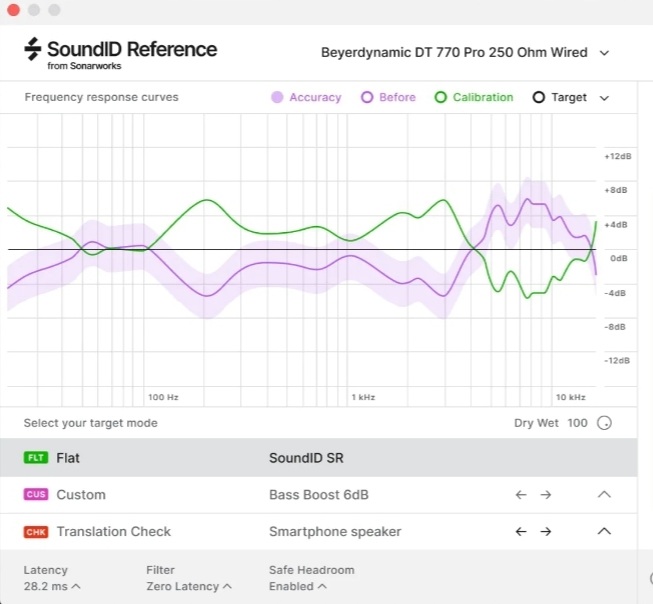
In the image, the purple curve of Beyerdynamic DT 770 is the default frequency response and is corrected by the green curve correction curve applied on the headphone.
Hence the resulting frequency response is the target middle black curve which is flat.
The correction curve reduces the enhanced low end and high end of your headphone and it will boost the dipped frequencies of your headphone.
It will leave what is at the correct level as it is. This will make the final frequency response of your headphone flat.
Mixing on Headphones & Phase Issues
This is related to the stereo image of the mix.
The headphones are perfect when it comes to panning and stereo space.
Since headphones have only two output channels which are the left and the right channels, they send the left signal perfectly to the left ear and the right signal perfectly to the right ear.
But we don’t hear like this in real world. We hear with both the ears regardless of the sound’s direction.
- When you enhance a signal’s stereo image, the plugins do phase and time manipulation which should be done in limit. If it is done in excess, the phase of the left and the right signal cancel out each other and the sound disappears totally when the mix is heard in mono. This is called phase cancelation
So when we mix something wide on the headphones, it creates a possibility of phase canceling the sound altogether when the mix is heard through mono output or on a single speaker.
Phase cancelation cannot be truly identified on the headphones.
You need to check your mix on some sort of speakers to know it. This is the biggest limitation of mixing on headphones.
When we hear songs on the real monitors, the sound from the left monitor enters the left ear after that into the right ear with a microsecond delay and same thing happens with the right signal from the right speaker. This entry of left signal in right ear and right signal in left ear is called crosstalk. The crosstalk is absent in headphones.
Simulating Real Listening Environment for Headphone Mixing
Now that you know in a real world scenario, the crosstalk is a deciding phenomenon of how you listen to sounds.
The room reflections and the HRTF are the two next important variables that make up the whole real listening experience.
The room reflection is how the sounds from the source reaches and bounce back from the walls and other objects in a room.
The HRTF is called Head Related Transfer Function aka Anatomical Transfer Function or ATF is how the sound is perceived when the ears receive it from the source. The shape, size and all the dimensions of your head, ears, nasal and oral cavities transform the sound which may slightly boost or attenuate certain frequencies when you hear them.
All these variables can be manipulated in an application- Waves Nx Virtual Mix Room.
This application has highly advanced algorithms to simulate the real environment which include all the real factors which are crosstalk, room reflections, HRTF or ATF and monitor distance etc.
This application put you into a virtual room while you are listening on your headphones.
This allows you to get a reference about how your mix is going to sound in a real room on a pair of monitors right on your headphones.
The salient features of the Waves Nx application are-
- It gives you the ideal acoustics of a top mix room – inside your headphones
- You can accurately judge mix depth, balance and panning over headphones
- It gives transparent sound that preserves your original tone
- You can monitor 7.1, 5.1 and 5.0 surround on stereo headphones
- You can monitor Ambisonics B-format on stereo headphones
- You can improve headphone monitoring while recording
- You can personalize the plugin to your individual head measurements
- Also EQ calibrations are available for select headphone models
- You can use the plugin with the Nx Head Tracker for enhanced realism which follows the movement of your head
Use Visual Representation for Mixing on Headphone
When you mix on headphones, you only use your ears and those ears may not be guaranteed to give you perfect information of your mix.
You may miss out something important depending on how well your ears are or how well they are trained.
Now most of us are not trained as much as a highly experienced mix engineer who has been into this business from decades. Having so much experience gives you an edge to judge the mix just by your ears.
For others you need more references to judge you mixes.
One such tool is to use some visual representation of the mix’s frequency response.
A great tool is IZotope’s Tonal Balance. It perfectly gives you visuals of your mix. The whole frequency spectrum is divided into four bands.
And the level of each band of your mix is represented in that.
There are target bands in those frequency divisions.
Your frequency response should stay within the target band if it is balanced else you need to boost or reduce the levels of your mix’s bands so that they stay within the target range.
Watch the Tonal Balance Control in action in this video by Izotope-
Checking Your Mix on Speakers
Well this might sound counterintuitive but checking the mix out there in the real environment is very much important.
The whole point of producing a track is to be able to play it on every playback device.
The need for checking your mix on the speakers arises because what you listen on the headphones is very different than what you hear on the speakers.
Speakers come under the natural hearing environment and they give the real representation of how your mix is going to sound to others.
It will reveal the balance between your instruments.
Headphones have a tendency to lead you to make mistakes because of their close placement to your ears.
They make everything sound upfront so you may make less or more tweaks than required for the real environment.
Speaker test is also important for checking panning and space related issues.
You may have applied panning and spatial effects in your mix on headphones only to find that it was not enough or has been overdone!
This issue can only be known when you check it on speakers because it sounds different in a room as opposed to headphones.
To check your mixes on speakers, it is not necessary that you check them on studio monitors only.
It can be any speakers like consumer grade speakers, small speakers, laptop speakers, car speakers, pub speakers etc. You just want to test out your mixes on as many speakers as possible to check for issues.
Ideally this should be the last step when you are done mixing.
Taking Breaks While Mixing on Headphones
As helpful as mixing on headphones can be, it also gets exhausting for the ears.
Wearing headphones for long duration and playing music makes your ears work more than they are used to.
It is never advised to have headphones on your ears continuously.
Music on headphones sound very loud and upfront as we know.
The eardrums being constantly exposed to the sounds protect themselves by resisting the stimulus and so our hearing curve tends to go down.
We perceive the volume to be less after a while which leads us to increase the volume a little. Loud sounds exciting but you don’t realize how damaging this process is for the ears.
- Using headphones for longer duration without breaks can lead to tinnitus and may cause permanent hearing loss which is very dangerous.
Always work for short duration and give your ears rest after every 20 to 30 minutes minimum.
This applies even when mixing on monitors.
This works two folds- you protect your ears from being damaged and you also reset your ears so you come back with fresh ears which makes you get better insight on your mixes.
Pros of Mixing on Headphones
Headphones are least trusted for mixing by the professionals.
Headphones lack in giving the real world listening experience.
Nevertheless, headphones do find some place into the task of mixing because they certainly excel at some places where the monitors stay short. Some of which are-
Headphones Eliminate Room Treatment
While they are least preferred but they are very famous when it comes to their application where the room treatment is just not applicable.
It may be due to low budget, or no availability of dedicated room or studio.
If you want to mix on monitors you need a room and yes, a perfectly treated room which gets expensive for beginners and on top of that, you need good quality expensive monitors.
This further increases the investment.
Headphones completely eliminate the need for room acoustics.
Headphones are Consistent Everywhere
No matter how good quality studio monitors you own, you are always dependent on the acoustics of your room where you produce and mix.
When you change the place of those monitors by moving them in any other location and if that new location is not perfectly treated, or may be differently treated, the monitor’s response is gonna vary with that.
Whereas headphones are never affected by the location where they are used in.
They simply sound consistent and same no matter whether you use them in studio or in the park.
Headphones can Zoom in the Details
Headphones being the most direct and close to the ears give the exact output of the audio. It allows you to focus on the subtleties of the mix.
No matter how minute changes you make- 1 or 2 dB, it’s easier to hear them on the headphones.
You can easily hear the effects like reverb, delays, compression which are a bit challenging to hear on the monitors.
You need to hear these effects with full attention when you are doing it in really small amount.
Headphones are placed directly onto the ears hence they directly let you hear however fine detail it is.
Headphones are Affordable
For every beginning producers, spending too much at the beginning is not always possible. But since this should not stop anyone from starting out headphones are very viable option.
Even if you buy a decent set of monitors, it’s gonna cost you a lot higher as compared to the headphones.
The expense of buying a pair of good quality monitors only is not enough.
The studio monitors are only useful if you use them in an acoustically treated room.
For this purpose, you need to buy all the expensive stuff that is used for improving the acoustics of a room for mixing purpose. This will further tax your pocket.
A good mixing headphone is the answer to this problem.
Headphones are Portable
This one needs no explanation. There are times when you are on a tour or you are just traveling somewhere.
If you need to finish your project in a given time frame, in this scenario, you cannot carry the set of monitors everywhere you go.
If you own good quality mixing headphones, you are better with them when you want to do post production.
Headphones are a go to remedy when it comes to portability.
Headphones Provide Privacy
Neither you will want someone to be around you always when you are working on a mix nor would anyone be able to tolerate you for constantly playing music in their ears.
If you live with a family or friends or whoever that does not belong to your field, you need to take care of their privacy and also yours.
Playing music repeatedly in such an environment will make their life hell and they may even want to throw you out of the window if you don’t respect their peace of mind.
With headphones not only you keep your work to yourself, you also let your family members live in peace.
You still thinking about monitors?
Cons of Mixing on Headphones
While there are so many pros to mixing on headphones there are also a few cons to mixing on them-
- Headphones are unnatural sounding medium.
- No headphone has truly flat frequency response.
- Headphones represent wrong stereo space so mixing on them creates phase issues.
- Mixing on headphones without caution may lead to permanent hearing loss.
- You still need to check mixes on speakers.
Check this out if you haven’t – Apache Essentials Drum Sample Pack
Conclusion
While some engineers stay away from headphones when it comes to mixing, some find headphones to be an important weapon in the mixing arsenal.
Whatever the case is, the right thing is to have as many means to get the feedback on whatever you are doing to your mixes.
One of the important means is also the headphones because in today’s time people tend to hear music on headphones more often.
Taking help of headphones for mixing cannot be neglected but has become an integral part of it.
